Digital personalization as a practice could be considered somewhat mainstream since the advent of the social network. Remember MySpace? What started with a single user profile template soon unlocked and gave rise to millions of instances of highly customized profiles and even small commercial businesses springing up to assist less tech savvy users with the design process.
Since then, personalization has been carefully rethought and adjusted to reign in some of that Wild West, anything-goes approach and has more effectively made use of not-so-obvious personalization patterns that go beyond things like colorful themes or profile settings.
Personalization is the act of designing and engineering a product in a way that it starts to feel personal or customized to individual users. There are a myriad of different ways that websites and applications can represent personalization ranging from displaying someone’s name upon logging in, to suggesting content based on past activity, to allowing a user to reorganize the actual interface itself.
In fact, according to an article on UX Planet,
Smart mobile personalization, where the app does most of the work instead of the user, is the next step in mobile app evolution. It will become an indispensable part of every mobile app, but will also require a mountain of research, careful planning, smart qualitative analysis, and plenty of tweaks to get it right.
UX Planet
Although the app still needs user involvement (otherwise what’s the point!) most of the functionality can be puttering along in the background without user instruction.
Why Personalize Your Digital Product?
We tend to personalize our apps for many different reasons but the most effective examples are when the core features of your product’s offering can be leveraged and improved through personalization. This not only gives users a thoughtful, personalized experience but connects the promise of the core features with a customized approach.
Below are a few of the common reasons teams personalize their products:
- Personalization can lead to greater affinity for a product which usually equates to higher retention and increased customer lifetime value.
- Personalization as it relates to served or recommended content can make a huge improvement in a user’s experience. Consider Netflix or Pandora’s ability to tailor media based on user feedback and ratings.
- Users and their needs are different. Depending on what features your product has, the experience could be configured to feel totally unique from one user to the next. Think of a meditation app where one user wants help focusing in the mornings while another uses it primarily for getting to sleep. Through product analytics tools or potentially even AI, personalization can result in seamless and unique-to-user experiences.
According to a 2017 study by Epsilon of 1,000 consumers ages 18-64,
The appeal for personalization is high, with 80% of respondents indicating they are more likely to do business with a company if it offers personalized experiences and 90% indicating that they find personalization appealing.
Epsilon
Examples of Personalization in the Wild
Netflix
Depending on how you rate movies and shows as you onboard and move through the experience, your Netflix account and mine could feel similar or could be totally different. Eventually the system should have enough feedback to where it can confidently serve recommendations that seem personal to you.
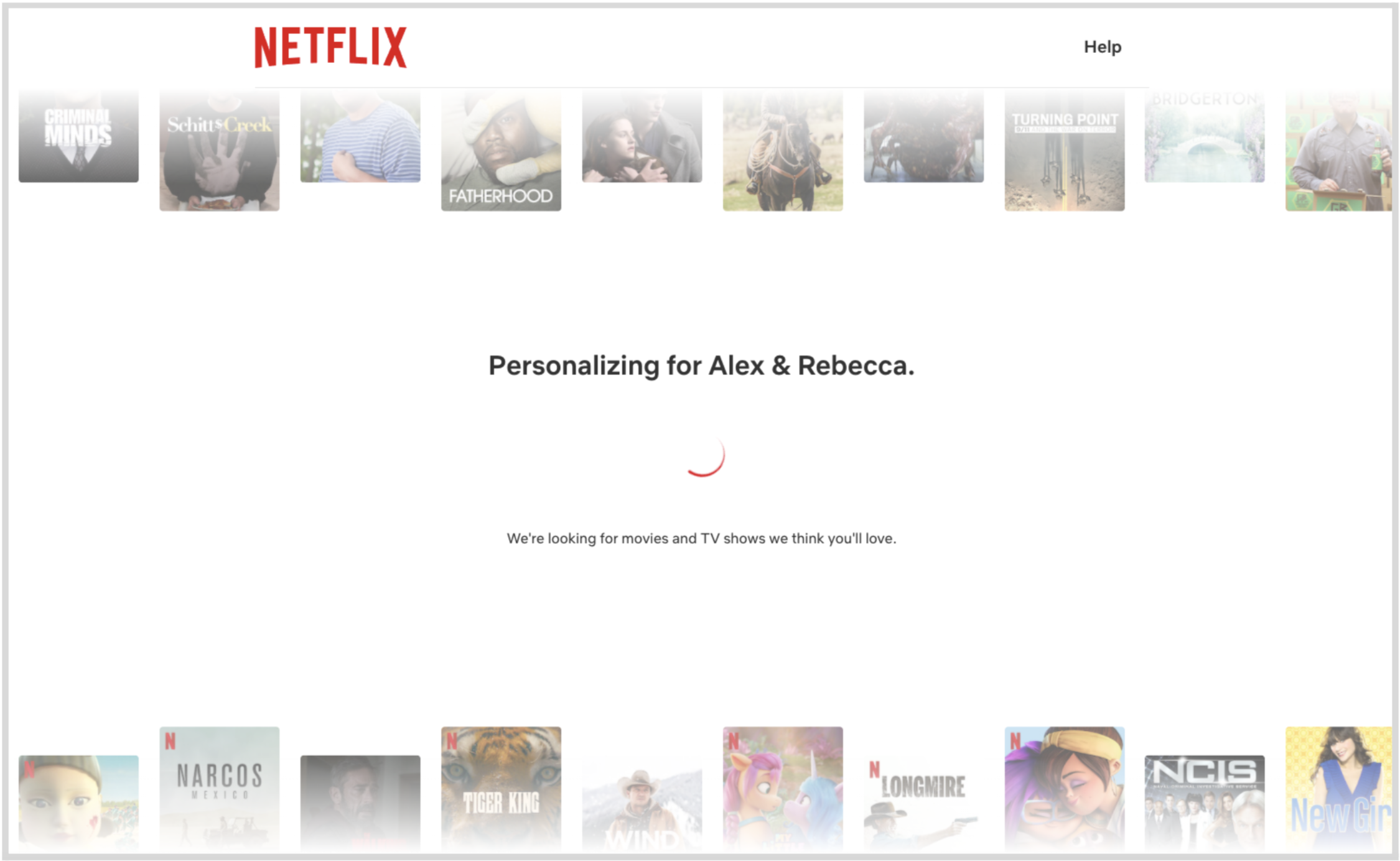
Netflix: Personalizing recommendations for Alex & Rebecca
In addition the ability to add something to your list is another form of personalization in a sense, since you’re building a library of media to watch later. Even though every user has this feature, your list is unique and chances are you wouldn’t want to lose the items you’ve stored there.
Recommended content is one thing, but where Netflix pushes the boundaries of personalization is how it applies the principle to the thumbnails you see on the screen. As it turns out, Netflix produces a variety of thumbnails for a show or movie, and through algorithms and historical data they serve personalized thumbnails to different users based on a set of criteria. In their post on the topic, the author shows an example of two artwork options for the movie Good Will Hunting.

Here we might personalize this decision based on how much a member prefers different genres and themes. Someone who has watched many romantic movies may be interested in Good Will Hunting if we show the artwork containing Matt Damon and Minnie Driver, whereas, a member who has watched many comedies might be drawn to the movie if we use the artwork containing Robin Williams, a well-known comedian.
Netflix Technology Blog
The post goes on to show a similar example around how Pulp Fiction’s artwork could feature Uma Thurman or John Travolta based on which of the two stars showed up the most in the user’s past selections. In my opinion, Netflix’s use of personalized recommendations and personalized artwork are some of the more advanced examples of personalization in consumer applications.
Slack
Slack offers some nice and subtle opportunities to personalize your account. At the individual level you can choose between many colorful themes, change your profile picture and status, and at a team level you can upload custom emojis and set slackbot rules and responses for convenience, not to mention the myriad of additional apps to extend Slack. Though it might sound trivial, the custom emojis are a feature I’ve seen used heavily with several different Slack groups I’m connected to. In many cases they reflect the company’s culture and are often funny or celebratory. Though subtle, these personalizations make the team feel as though they have more invested in the product than when they first used it.
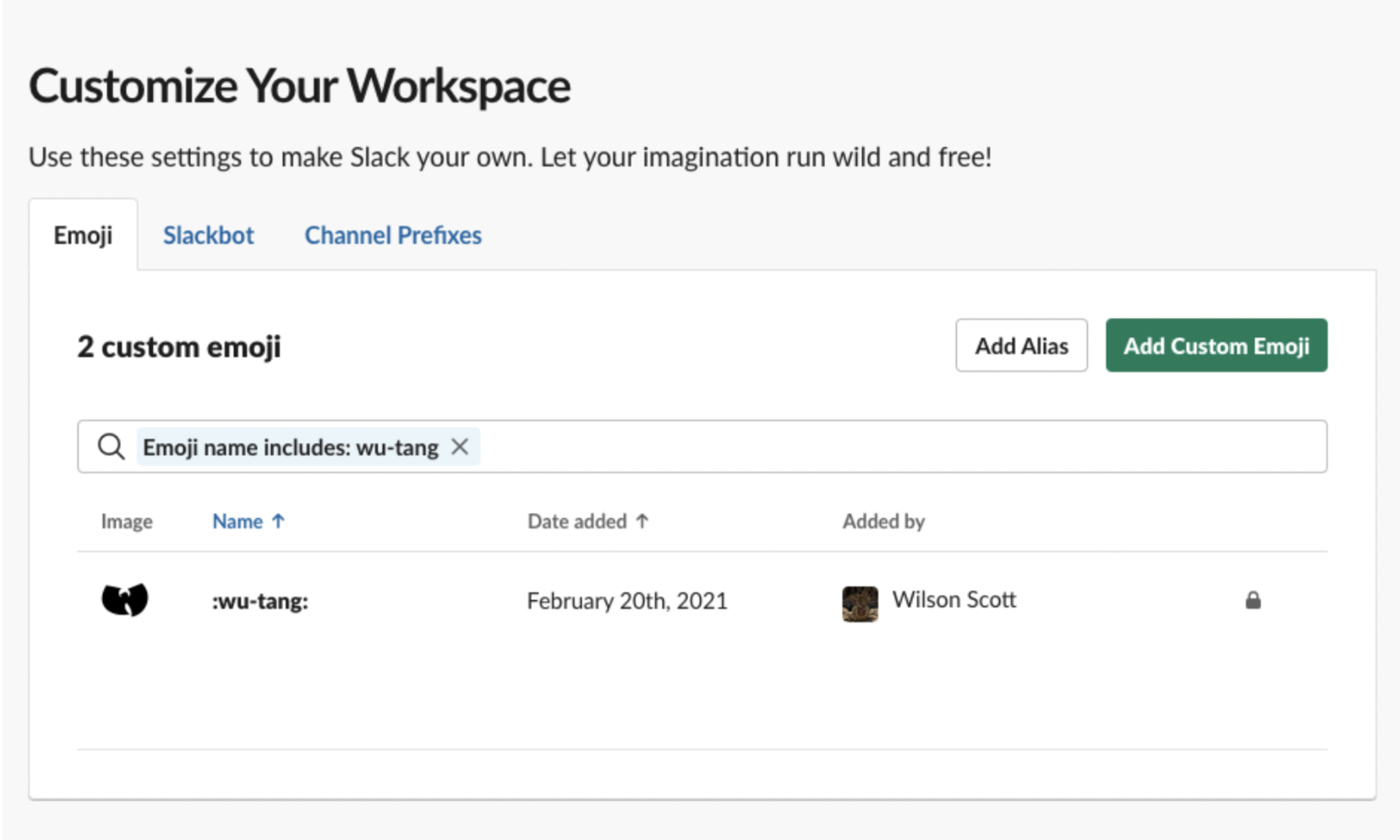
Slack: Customize Your Workspace
Duolingo
Duolingo leads with personalization since in many ways a tailored experience is a basic requirement for a digital language learning journey. When you first start using the app it asks you which language you’d like to learn. Once you’ve chosen, you can opt to complete a placement test where the system evaluates your skill and puts you at the appropriate stage of the journey. Factor in the app’s confirmation of your current region and language, and you’ll quickly understand what Duolingo knows about you as a user:
- Your country and native language
- What language you’d like to learn
- Your skill level with this desired language
- Where to start you and where you will come back to during your next session
Canva
Online design tool Canva does something very thoughtful in their mobile app experience. They lead with understanding the user’s intent around what they’ll be using Canva for. In the example below, the user has selected Teacher and then indicated University on the next screen, resulting in a view where they can see personalized recommendations to choose from. An approach like this, if done well, can save users a lot of time and make them feel like the app is responding to their needs.
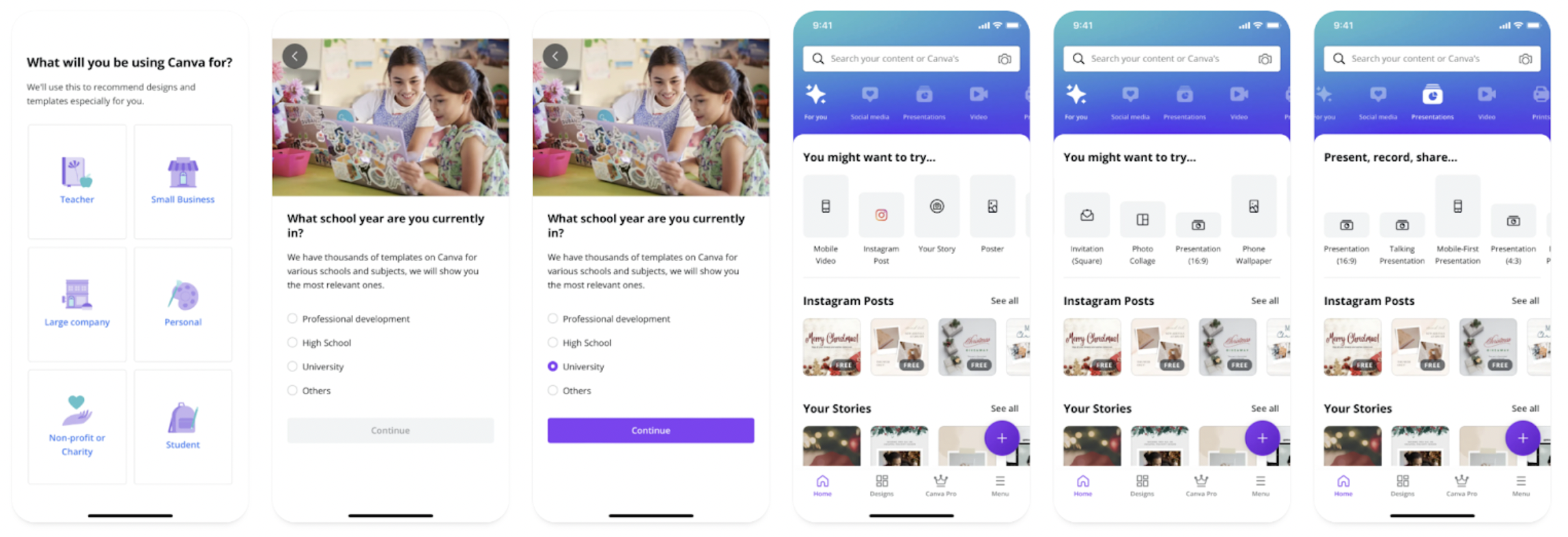
YouTube
Within YouTube’s mobile app settings you can fine tune some common preferences as well as some that potentially make the experience of using it quite different. Three that stand out:
- Remind me to take a break
- Remind me when it’s bedtime
- Restricted mode
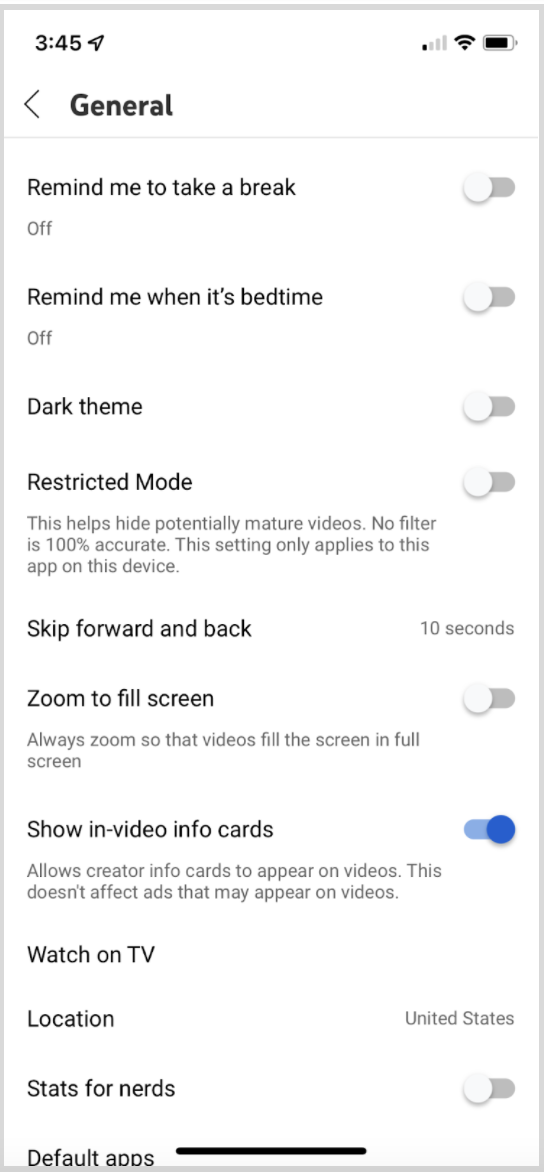
Imagine a scenario where you’re configuring these settings for a younger person. You might enable all three and as a result change the composition of what videos are available and remind the user about taking breaks and going to bed. The core experience is the same but the personalization helps tailor it to a different type of user in order to be more protective.
Maps
Within Google and Apple Maps there exists the concept of adding your Home and Work addresses as well as saving others. The utility of how they’ll be used isn’t totally apparent at first but being an OCD UX designer, I tend to enter this data and see how it plays out. Sure enough, a few delightful, if not borderline creepy, interactions emerge as a result. Over time I found the following use cases from personalizing those locations:
- When using your phone in CarPlay while driving, Home is always the first suggestion as a destination making it essentially one action away from being your selection for GPS/directions.
- In Google Maps, you can receive a notification about traffic conditions to and from work based on day and time of day you normally commute. I didn’t say it wasn’t a little creepy!
- You can type Home or Work as a shorthand into an origin or destination field instead of entering the address when getting directions or an ETA for how long your drive will take.
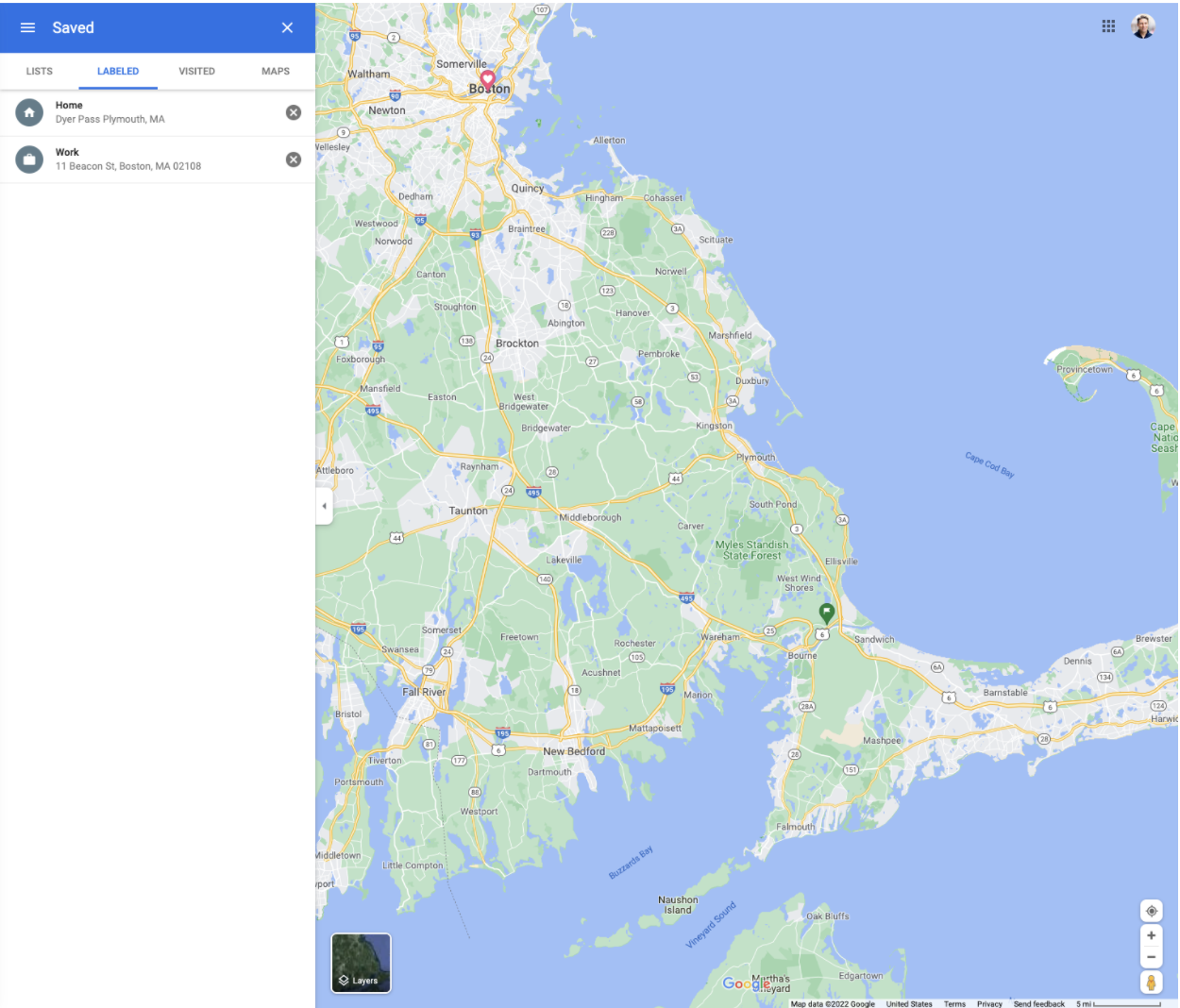
Google Maps: Your Location
Assorted Flavors
Email auto-signatures. These feel like one of the older examples of user-driven personalization where once you configure your auto-signature every email you send will include your personalized signature.
Software that lets you choose which page to see when logging in is another fairly common example with financial products such as online banking, mortgage, and investment products. Though simple, letting the user choose the screen they want to arrive on could help nudge the UX in the right direction.
Web or desktop software that lets you customize toolbars or widget layouts on a dashboard is a more rare case when it comes to web or mobile apps, but several large products we’ve audited in the contract management and IT services space showcase a gear icon that opens a menu where you can choose which menu actions you can exclude, include, and in what order. That way, a user who never uses a particular menu item or feature can hide it in favor of the more common actions they do regularly use. Tread with caution if you go in this direction and test until you’re confident users know how to undo a toolbar or menu change.
Conferencing accounts that let you change your name or upload your photo. I’ve got Zoom in mind here and when I don’t have my camera on, Zoom shows my picture and name. Many people don’t bother to or don’t want to upload their picture which is also just as valid of a choice not to personalize.
Permissions-based roles that allow some users to be super-admins and others to only have a limited subset of features. Here you’re not necessarily allowing users to personalize their accounts but you’re assigning them a role that has a host of UX decisions baked in.
To a lesser degree, software developed for a specific client which is branched and customized to their specifications. We’ve seen this a ton first-hand where during a redesign a stakeholder will mention that each client’s instance is a little different. This usually has a lot more to do with how features need to work or how different approval chains impact the system but ultimately these builds are all personalized at the client company level and in some cases beyond that to the user level.
Personalization isn’t particularly new, but our tools to gather, measure, and drive recommendations are becoming more powerful by the day. By thoughtfully addressing how personal or customized content, features, or workflows might factor into your digital product, you can create meaningful change and improve user retention. As users, we’re far less likely to leave an app that ‘gets us’ and adds value and convenience to our lives than we are to a one-size-fits-all experience that doesn’t.
